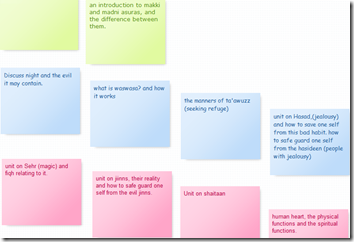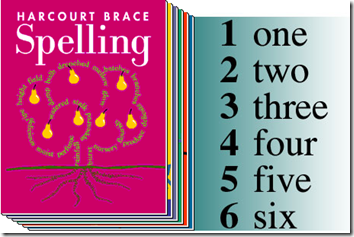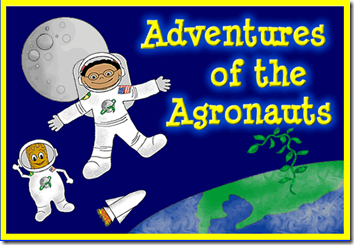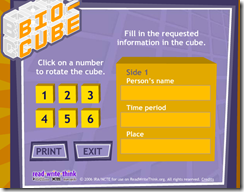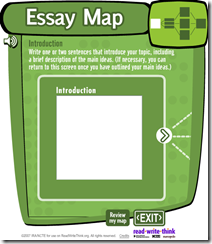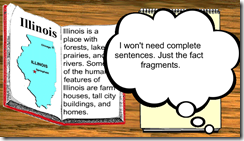Read Write think is the premiere site for interactive, student-friendly tools, sponsored by the IRA (International Reading Association) and the NCTE (National Council for the Teachers of English) This site features dozens of student resources or writing machines as I like to call them. Below are few of my personal favourite “machines” and a small description about them from the site.
Bio Cube
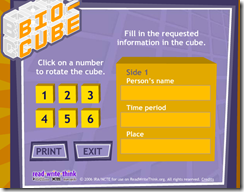
Bio-Cube is a useful summarizing tool that helps students identify and list key elements about a person for a biography or autobiography.
Book Cover Creator

The Book Cover Creator is designed to allow users to type and illustrate front book covers, front and back covers, and full dust jackets. Students can use the tool to create new covers for books that they read as well as to create covers for books they write.
CD/DVD Cover Creator

The CD/DVD Cover Creator allows users to type and illustrate CD and DVD covers and related booklets for liner notes and other information. Students can use the tool to create covers for books, music, and films that they explored as well as to create covers for media they compose.
Character Trading Cards

This tool provides a fun and useful way to explore a character in a book or as a prewriting exercise when creating characters for original stories.
Comic Creator

The Comic Creator invites students to compose their own comic strips for a variety of contexts (prewriting, pre- and postreading activities, response to literature, and so on).
Doodle Splash

Doodle Splash combines the process of drawing with analytical thinking by pairing online drawing with writing prompts that encourage students to make connections between their visual designs and the text.
Essay Map
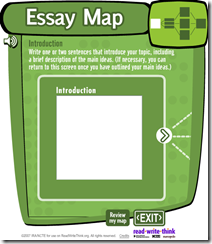
The Essay Map is an interactive graphic organizer that enables students to organize and outline their ideas for an informational, definitional, or descriptive essay.
Eye On Idioms

The activity includes a series of exercises, in which students view the literal representations of idioms and then examine the metaphorical meanings of the idioms.
Fact Fragment Frenzy
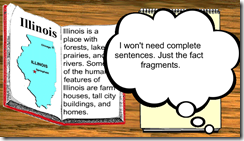
Fact Fragment Frenzy provides elementary students with an online model for finding facts in nonfiction text, then invites students to find facts in five sample passages.
Flip Book

The Flip Book is designed to allow users to type and illustrate tabbed flip books up to ten pages long. Students and teachers can use the flip book for taking notes while reading, making picture books, collecting facts, or creating question and answer booklets.
Post Card Creator

The Postcard Creator helps students learn to identify all the typical parts of a postcard, and then generate their own postcard messages by typing information into letter templates. After printing their texts, students can illustrate the front of their postcards in a variety of ways, including drawing, collage, and stickers.
Profile Publisher

Students use the Profile Publisher to draft online social networking profiles, yearbook profiles, and newspaper or magazine profiles for themselves, other real or fictional characters.
Printing Press

The interactive Printing Press is designed to assist students in creating newspapers, brochures, flyers, and booklets.
Stapleless Book

The Stapleless Book can be used for taking notes while reading, making picture books, collecting facts, or creating vocabulary booklets . . . the possibilities are endless!
and many more!
Along with these resources you will find hundreds of teacher-developed lessons (searchable by skill category and grade) which make use of these writing machines. If you are looking ways to harness technology in your study then this site is a great start.
I would be happy to know what you think of this techno tool, so feel free to leave comments and links to your use of these tools.